
There are a million photo apps out there. From Instagram to Snapchat, each tries to outdo the other, and the smart phone user can get bogged down by so many of them. While I do use Instagram frequently (you can follow me there as well, for more photos) I'm always on the lookout for something new and good. While Prisma has been out for a while now, I haven't really gone with the trend and started immediately using it, thinking that it was one of those many photo apps that I can't be bothered with. After all, for my photography I really only need Adobe Photoshop which is a powerful tool. So if an app comes along it better bring something new.
Prisma really does bring with itself something new. It turns your photos into paintings. You simply import your image into the app and apply one of the many filters that are available. From art deco to classic oil paintings, you will find almost any style inside. For this post I decided to turn some of my landscapes and portraits into paintings using the Prisma app. For some I chose a couple of styles to show you.
1. Harbor and Bay of Old Town Dubrovnik
2. Lone Landscape in the Foothills of Mountain Velez
3. Secluded Bay in Zablace
4. Portrait of myself on the Fortress of St. Nikola
5. Spring of the Buna river in Blagaj
6. Portrait of my sister Jasmina
7. Outer walls of the Old Town of Dubrovnik
8. Sunset over the hills surrounding Mostar
9.Old Fortress of King Herceg Stjepan
I hope these conversions were inspirational and that you will also try to convert your images into paintings with the Prisma app. I don't have anything to do with them, I just recently discovered it and started playing with my images inside of it. While the app will never outlive true life paintings in the digital world it's quite a nice and welcome escape.
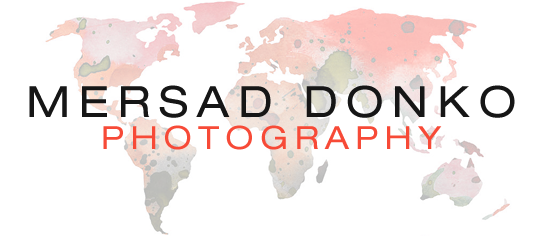

























![At Rest [300th Post]](https://blogger.googleusercontent.com/img/b/R29vZ2xl/AVvXsEgJoiv4w1zmhqRtAls80XZopBW352AwtuGle3NfkJ_RNrfICRtMUWHCfLxA-ZjZIx2hk1jKNFQJDistiQfUqJaCnimaleOwho-AAqD_WmW-maJFA_eKepsUFEt_9b2vDKEP-4roKlu5uS1n/w72-h72-p-k-no-nu/338838_10150287448634452_526449451_7358833_323860_o.jpg)
![Serenity [500th Post]](https://blogger.googleusercontent.com/img/b/R29vZ2xl/AVvXsEgNhkOpM_d_PXtRGgftNXFm9MCOqJTxoC8ocE9EeeI7e3KAy-7_qD9_942yPqwz8h9FrS1RAH5l9qrH43KObpn-o9N2YBgEmTArSQJencR36bdrBdAanyxkD4NTGImXXvtxWErPP7GWmt8/w72-h72-p-k-no-nu/IMG_01.jpg)



![Shore of the Neretva River [Through My Lens Nr. 47]](https://blogger.googleusercontent.com/img/b/R29vZ2xl/AVvXsEjI5JklWMtegw1X19aSmjC2qHmEBOSJfYSilDmDDOnGxI6Ag0ZFDj5-qcLQoBh2XQ6vc6qBQ0UuwD5TbKzUq_WBXUdI0raPSatO5BRRjHputTjR7NGWCGBfhs6xIAdcgZwEUBuh61gdEfib/w72-h72-p-k-no-nu/IMG_47.jpg)

![End of Summer in Mostar [Through My Lens Nr. 354]](https://blogger.googleusercontent.com/img/b/R29vZ2xl/AVvXsEi9Cm3MnXa41ORM_wSjgh-NS7-WW9WRXbzIq0iWN4a1wxeH72hvJw0rydfl2Zl6ljtvIcYd3d2ywxd_c8avLWvIlliwaX98662xZrbAXtDL3aFrrq_8hIYYSnXqCaVsW-O1HIS3pv0aAdZ1jfFRW1x9nmQm18yP2lJpxWRhQhdNViJjmNlnPTON8SvxKA/w72-h72-p-k-no-nu/63358C4B-4EFB-41FB-B389-F3419F063715.jpeg)

Well done! Very interesting computer paintings.
ReplyDeleteIt's fun to play around with it at least :)
DeleteNice to see your photos editing in Prisma App. Awesome.
ReplyDeleteglad to see you have joined int he PHUN with photos.. I love the one of you and the one of your sister and the photo of the castle is amazing, the real photo. I checked out Prisma after I got Super photo and since it was about the same did not download...yet
ReplyDeleteMy favorite of these is the lighthouse "painting." Of course, that's been one of my favorite photos of yours, too. In our country, it's common for funeral homes to display a "painting" of the deceased near the casket during the wake. I never knew how they did that before, but they must have software that turns photos into paintings. Pretty neat.
ReplyDeleteCould very well be it since it takes really long to make a oil portrait of someone.
DeleteDas ist ja witzig. Gerade die ersten Landschaftsbilder erinnern mich total an Van Gogh. Aber auch die Portraits...super! Eine coole Speilerei. ich mach sowas ja auch sehr gerne! Schön wieder bei euch allen im großen Bloghäuschen zurüch zu sein! GlG Anne
ReplyDeleteJa ein bisschen Abwechslung tut gut :) Schön dich wieder unter uns zu haben!
DeleteThis app is really trending lately!
ReplyDeleteWorth a Thousand Words
Yeah, I can see why.
Deleteschöne Spielerei.Toll geworden!
ReplyDeleteLG susa
I like the portraits the best. Very interesting.
ReplyDeleteFantastic!!!! I enjoyed them all since I love art/paintings. Well done, and I appreciate the original along with the software outcome.
ReplyDeleteThank you Anni. Glad you enjoyed these.
DeleteYour portrait makes you look like a formidable opponent in the courtroom.... Fun, but your originals are quite artistic on their own. The original of Jasmina is quite fine.
ReplyDeleteThanks Bill. Yeah this is only for play in this post. I won't be leaving my usual photography behind.
DeleteMersad, you are having way too much fun. While I agree with Bill above, you can play with your images just to see what they might look like. Fun post.
ReplyDeleteYou dont want to see me have fun on Snapchat :)
DeleteWhat a cool app! And I'm going to need to follow you on Instagram. :)
ReplyDeletePlease do, will find you there as well.
DeleteFantastic app My favourite is the one of Jasmine. How I have looked up the app and downloaded one but i do not thing it is the same one. Can you give me the exat name of the app in apple for my IPad. You have insppiredd me to try these
ReplyDeleteLijepo i interesantno ali najljepši mi je ipak original. Tvoje fotografije su mi jako lijepe i najljepše bez PS.
ReplyDeleteHow interesting! Your website is really developing into something special. I have been away from blogging for a couple of months now, but hope to be back on a regular basis now. Take care and keep up with the good work.
ReplyDeleteHow interesting! Your website is really developing into something special. I have been away from blogging for a couple of months now, but hope to be back on a regular basis now. Take care and keep up with the good work.
ReplyDeleteThanks for sharing the transition photos. It is really interesting to see what the software can do. Personally, I prefer the photographs. I am a bit of a purist that way. :)
ReplyDeleteQuite inspiring. I'll have to check it out if I can get myself away from Photoshop long enough.
ReplyDeleteOh I love these! Two types of wonderful art in one! I prefer to paint things by hand, but that is so much LONGER a process....I'd never get all these painted! :-) When you can enjoy the beautiful through a "paintbrush eye" without actually wielding a paintbrush, that's pretty cool. Gorgeous photos, as always, too!
ReplyDeleteThe app has turned your gorgeous photographs into pretty cool paintings. I will have to check out that app. Thanks for sharing.
ReplyDeleteprisma photo appuses artificial intelligence to use filters and inspire your inner artist. synthetic intelligence makes use of your non-public choices and keywords to apply the suitable filter out to your work of artwork. whether or not you need it to appear to be Van Gogh, Keith Haring, Picasso, or any other famous artist has performed your portrait of photo, Prisma will help observe the perfect filter or background.
ReplyDeleteWhat a cool app very intersting paint this app is that time get highly trafiic on downloading
ReplyDeleteRattan Furniture Fairy Discount Code